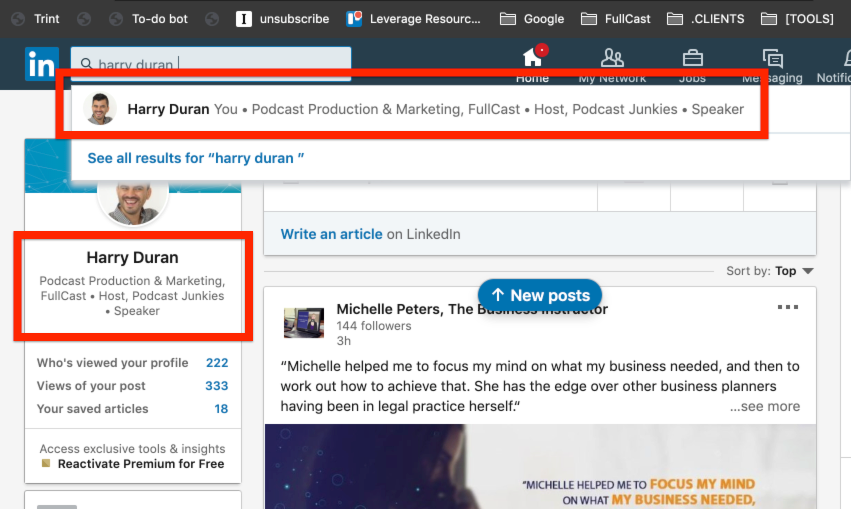As you continue to grow as a podcast host, inevitably your skills as a podcast host will improve. This provides you with another opportunity to promote your show and new skillset.
The most obvious to do this is in your LinkedIn description. Why is this important? Take a look at this screenshot. I’ve searched for my name and once the results start narrowing, you can see how many characters are displayed in the preview text below in grey.
As you can see, there is no text cut-off, and it clearly lists my primary service, “Podcast Production & Marketing” and my company’s name FullCast. Secondly, you’ll see that I’m showing the title of Host of Podcast Junkies. Lastly, since I want to increase my visibility as available for public speaking opportunities, I’ve listed “Speaker” as well.
The other prominent place my qualifications summary is displayed is in the small sidebar on the left.

Now, as we go to the actual profile you’ll see how that looks there.

I’ll assume you’ve already set up your company on LinkedIn. The next thing you need to do is set your podcast as a company as well. This link will get you started: https://www.linkedin.com/company/setup/new/
The more information you add the better but, at a minimum, ensure you have your podcast artwork, Show Name and Tagline filled out.

Now you can see how I not only have my current position at my company listed, but also my time as host of Podcast Junkies!

You may have noticed above the use of a Custom URL pointing folks to a subscription link for my show. You can follow the steps below to set those up.
Custom URLs
For those on WordPress sites, the best tool for setting up custom URLs is Pretty Links. You can grab the plug-in here: http://fullcast.co/prettylinks.
Universal Subscription Link
For pointing potential subscribers to one site, regardless of whether they’re on iOS or Android, we’re currently fans of Pod.Link. You can subscribe to Podcast Junkies here: https://pod.link/860270150 and then go ahead and set up your own. Then, using Pretty Links, you can create a custom URL like http://pjnk.es/subscribe that points to the Pod.Link.
The reason we do that is so that we have full control over where we’re pointing the /subscribe short URL to. That way, if Pod.Link goes out of business or we find a better option, we’ll just change the Pretty Link destination!
Summary
I always encourage clients to use every tool and platform at their disposal to promote their show and maximizing your reach on LinkedIn is another positive step in that direction.